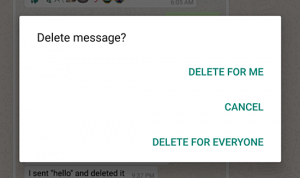We’ve been waiting for this a long time now finally, the delete option for sent messages in Whatsapp have been introduced by the Facebook-owned service. This news has been making the rounds for quite some time now. This is the next big update in Whatsapp after the blue ticks update. We all know that situation where we have sent the wrong message to the wrong person and even to a wrong group, this is what we needed for that. Whatsapp has been down for 1 hour on 3rd November, then the feature was made available for everyone.
To get this feature you have to make sure that you have the latest version of the app. You can delete the sent message within 7 minutes of sending it, the message will be deleted and instead “This message has been deleted” will show in place of the deleted message.
delete option for sent messages in Whatsapp
To delete the message you have to touch on the message for long and then click on the delete option and then they will give you options saying ‘Delete’, ‘Delete for me’, ‘Delete for Everyone’, and the message will be deleted. This is the best option for people like me who tends to goof up their message in order to be fast. Enjoy the new wonder given by Whatsapp, no more goof up now!